


3 Ways to Organize Your Calendars Effectively calendar tips
Updated Nov 19th, 2025 by Seán Ó Braonáin

Technology is progressing rapidly, and the dynamics of the workplace are changing within what feels like minutes.
We have all heard about the need, importance, and use of calendars in our everyday lives. As you probably know, calendars remind you about upcoming events, deadlines, and everything under the sun.
Unfortunately, however, calendars do not come with auto-pilot. They are still manually driven, and you have to hit the gas pedal to make the most of them. The output and the help you get from your calendar directly depend on how well you organize your calendar. What’s that famous saying – you get out of it what you put in?
This poses the question – How do I organize my calendar effectively?
To answer this question, we have broadly categorized the process of organizing a calendar into three steps:
- Choosing your calendar style
- Adding events to the calendar
- Using that information at the ‘right time’
These three key pieces of calendaring contain the steps that help you organize your calendar effectively. So let’s get started.
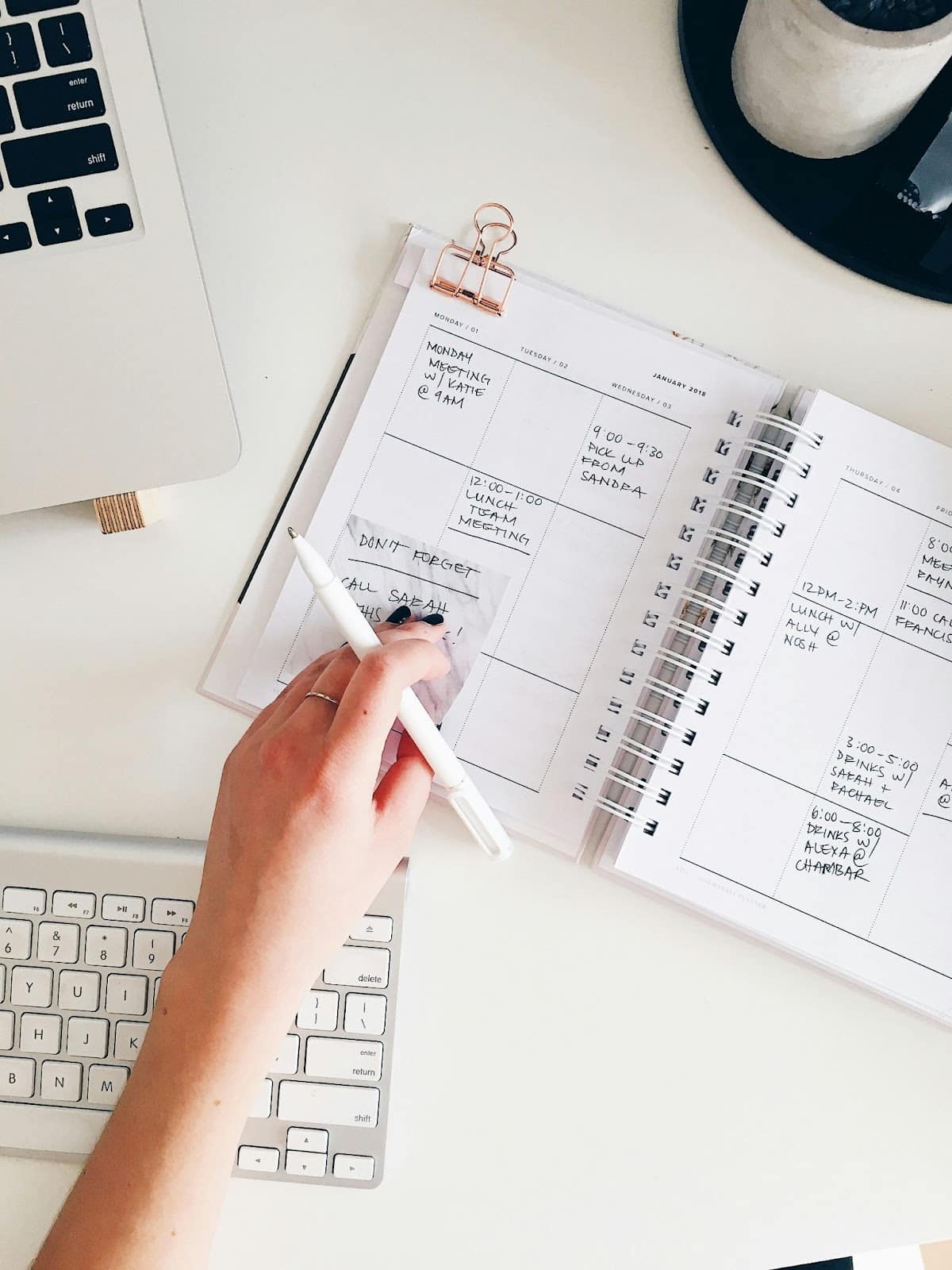
Step #1: Choosing your calendar style – the one that suits your needs
When you think about a calendar, what is the first image that comes to your mind?
If it is Google Calendar, most people would agree with you!
But that is not the only calendar available. There is Apple Calendar, Outlook Calendar, and countless more calendar apps that are commonly grouped as digital calendars.
Fun fact – In 2021, Google Calendar had more than 500 million worldwide users and a rating of 4.2 out of 5 in the App Store!
The aesthetic physical calendar has survived past its golden era, with still a handful of people using a physical calendar in their day-to-day lives.
Digital calendars vs. Physical calendars
The choice of calendar depends on the nature of the tasks and events you want to manage.
Digital calendars like Apple Calendar, Google Calendar, or Outlook Calendar offer the benefit of being portable and synchronizing across multiple devices.
Physical calendars may sound old-fashioned, but they prevent you from scrolling through social media while you pick up your device to add or check a calendar entry. (Guilty as charged.)
You can integrate your digital calendar with various tools to manage your work tasks and deadlines in a single platform. Or, for example, if you use ProofHub to manage tasks and projects, you will get notifications right in the calendar of your choice about task updates and upcoming deadlines.
Similarly, you can use AddEvent to manage work events such as webinars, conferences, VIP dinners, and other information to your calendar with ease. Simple, right?
On the other hand, physical calendars offer the ability to enter information in the most raw form. This might mean a small scribble that only you can understand or a highly anticipated family vacation that is around the corner.
The joy of physically writing and using highlighters and different color markers or pens is the standout benefit when using physical calendars. Not to mention that physical calendars are, more often than not, going to be in a very visible place.

Start separating and categorizing your tasks
Believe it or not, we are all multi-faceted people who have an abundance of tasks and activities to keep track of inside our heads. Be it professional tasks at the workplace or important events in your personal life, there are no shortage of tasks to keep track of.
When was the last time you sat on your favorite seat by the window and sipped coffee?
As we focus on multiple things simultaneously, it is essential to keep track of various events and tasks separately. Separating your tasks helps build a wall between your personal and professional tasks, events, or activities.
You can broadly organize different tasks into two categories – personal and professional. Further, you can sort professional tasks based on their urgency and priority. Shifting over to the personal side of things, these personal tasks can be classified based on their importance, time required, or your level of interest.
Once you have separated your tasks, you can use different ‘labels’ to distinguish them while adding those events or reminders to your calendar. You can even use different color pens or highlighters if you decide to stick with a physical calendar. This will ensure you can use a single calendar to manage your personal and professional events if desired.
Step #2: Building your calendar – adding events and other information
Now that you have chosen the calendar of your choice, it is time to add events, tasks, and descriptions to your calendar. Your calendar should be the central source of truth for all your upcoming events and timelines.
The information and description on your calendar should be easy to comprehend and provide quick updates about your day-to-day activities and upcoming events.
Quick capture – minimum time spent in adding tasks to your calendar
The most important step while building your calendar is the quick capture functionality. When you incorporate tools like AddEvent into your digital calendar, you can add important events and tasks and set reminders with ease.
The modern digital calendar reduces the friction of adding tasks and descriptions. The numerous steps – adding task details, labels, start date, end date, and description create an overwhelming feeling. Not to mention the fact that most wall calendars don’t leave enough room for all of the details you might need handy, like time, location, and what the event is.

To minimize the friction of physical calendars or planners, you can use sticky notes and markers to help you quickly open the necessary month, week, or day.
Filling up the description
While adding task or event details to your calendar, make sure to fill in the details in the description box. This description box should hold, drumroll, please…….the description! But, this should be made up of important information about your event or task.
For example, when scheduling a visit to the doctor, you can make note of important points you want to discuss, Similarly, you can note down questions you want to ask your mechanic while taking your car in for its regular service.
In your professional life, you can use this description box to store information and questions you want to discuss in your team meeting or share an agenda beforehand.
Schedule buffer time – use the technique of time-blocking
While organizing your calendar, make sure you don’t overload it with events and tasks. As someone who frequently misses lunch because I accidentally book back-to-back meetings, always give yourself buffer time between different tasks, meetings, or events. There are primarily three important reasons for this.
You will need time to wind down from your current task and prepare for the upcoming task. The second reason for having buffer time in your calendar is for unexpected events that pop up suddenly. This could be an emergency or a high-priority task requiring immediate attention.
Lastly, don’t forget that we are all humans and need time for food, water, and to stretch our legs! For those of us booking meetings or working blocks, don’t forget that studies show taking breaks is helpful for productivity.
Using time-blocking techniques means you will have time to address unexpected events or pursue your hobbies during blocked-out times. This will help you remain calm when your schedule isn’t working out as you planned because there will inevitably be a hiccup at some point.
Step #3: Using your calendar – preparing for that ‘right’ time
The first thing you must note here is that you should use your calendar regularly, or else it will lose its impactfulness.
The calendar is your go-to resource when making plans. It allows you to not only brain dump into it so you don’t miss an important meeting or event, but it also serves as a way to check that you are available when adding new things to your schedule. Keeping your calendar updated is vital so you don’t end up with that sinking feeling where you realize you double-booked yourself or missed an important deadline.
Merely adding events and reminders on your calendar and setting up notifications won’t magically enhance your productivity. Your calendar should be accessible and assist you in your professional life and day-to-day activities.
Setting up notifications – SMART and timely reminders
We are all guilty of setting up reminders as ‘5 minutes before the event starts’. But is that really serving you?
The 5-minute window doesn’t always provide sufficient time to prepare for the upcoming event. And in cases where traveling is involved, you will need additional time to get to the event’s location.
Smart notifications are one of our favorite features available in digital calendars. This is when your calendar will provide you with reminders and notifications well in advance – sometimes even telling you when you need to leave for your appointments. This will provide you with sufficient time, not only for travel but also to prepare for the upcoming event.
Further, for personal events and milestones such as birthdays of loved ones or anniversaries, you can set notifications a week, two days, or a day in advance, giving you plenty of time to snag the perfect card and gift.
As we mentioned, if you’re using a physical calendar, we can’t overstate how handy sticky notes are for important dates.
In our humble opinion, this is one instance where a digital calendar is way better than a physical one.
Checking your calendar daily – keeping your calendar accessible
An organized calendar will work effectively only when it is accessible, and you make the effort to check it daily.
Snoozing notifications in a digital calendar is equivalent to having a physical calendar accumulating dust under your bed. Useless, isn’t it?
To get the most out of your calendar, you need to use it regularly and follow it with reverence.
For those of us who are using a digital calendar, our pro tip is to have the app on the front page of your phone or bookmarked on your computer to easily access it. On the other hand, a physical calendar should always be carried with you or hung somewhere you can see it. Keep your physical diary in the most accessible pocket in your bag or hang it in your office or kitchen.
Bottom line – improving your productivity with an organized calendar
Once you get a hold of these three key steps, and master their substeps, you can answer the query: How to organize a calendar effectively?
By mastering the art of organizing your calendar, you will be able to use your time productively.
We might be a little biased, but we think digital calendars are supreme because they come in handy with notifications reminders and are accessible, amongst other benefits.
Using a digital calendar? Get started with AddEvent for all your professional event sharing or personal event-sharing needs to simplify the process further.
About the Author
Vartika Kashyap is the chief marketing officer at ProofHub, a powerful Asana alternative. She is a strong headed woman who always puts her innovative inputs into project management, collaboration, balancing work and life with technology and more. She is active on various platforms, including Linkedin, the e-learning industry, and more, to share her expertise. Off hours, she enjoys motherhood and reading about mental well-being.
FAQs
What is the best type of calendar to use — digital or physical?
Both have their advantages. Digital calendars offer portability, synchronization across devices, and smart reminders. Physical calendars provide a tactile experience and reduce screen distractions. Choose the one that fits your lifestyle and workflow best, or use a combination of both.
How do I choose the right calendar app for me?
Consider factors like ease of use, integration with other tools you use, notification options, and whether you need features like collaboration or task management. Popular options include Google Calendar, Apple Calendar, and Outlook Calendar.
What is time-blocking, and how does it help in calendar organization?
Time-blocking is scheduling chunks of time for specific tasks or activities, including breaks and buffer periods. It helps manage workload, reduces stress, and improves productivity by preventing back-to-back meetings or task overload.
